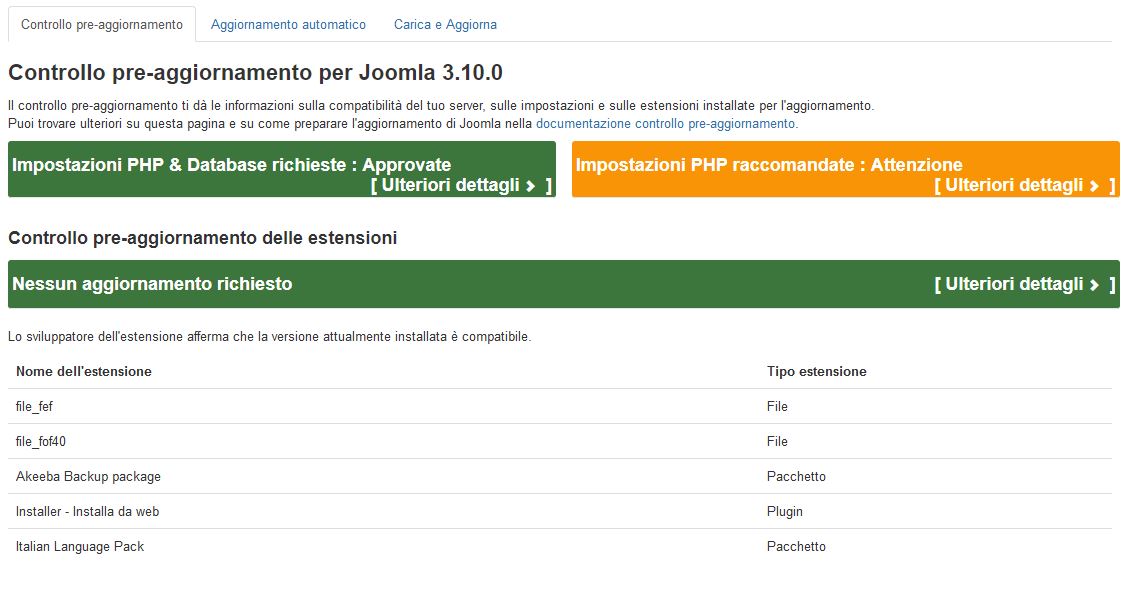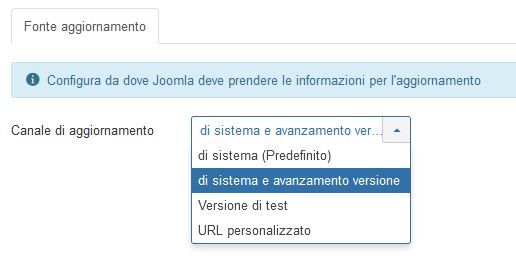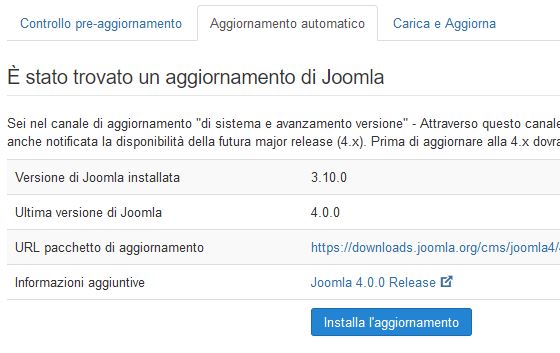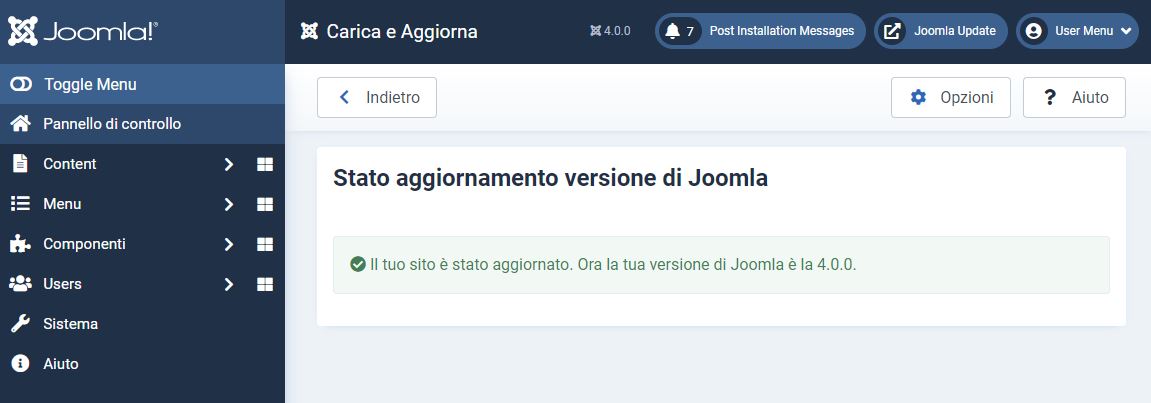The most promising new features are certainly these:
- SEO Optimized Core and Template : You can manage everything SEO related without the need for heavy or unreliable third party components.
- Accessibility: Joomla4 has made a leap forward for accessibility, essential to guarantee an inclusive and truly accessible web for everyone..
- Design: the brand new Bootstrap 5 has been integrated into the core and this allows you to implement new templates and graphics from scratch without unnecessarily burdening the system with external frameworks.
- Workflow: new feature a bit "complicated" to understand but very useful for managing complex systems. It is possible to assign to one or more users the permissions to manage the publication of an article. For example, there will be the creator of the content, who passes the article to the reviewer, who passes it to the SEO specialist, who passes it to the titlist who, if everything is ok, publishes it. In a fully automated and controlled way.
- Email customization: it is finally possible to customize system emails.
Requirements for Joomla! 4.x
|
Software
|
Consigliato
|
Minimi
|
|
PHP
|
8.0
|
7.2.5
|
|
Database supportati
|
|
MySQL
|
5.6 +
|
5.6
|
|
PostgreSQL
|
11.0 +
|
11.0
|
|
Server Web supportati
|
|
Apache
|
2.4 +
|
2.4
|
|
Nginx
|
1.18 +
|
1.10
|
|
Microsoft IIS
|
10 +
|
8
|
https://downloads.joomla.org/it/technical-requirements-it
Let's upgrade from Joomla 3.10 to joomla 4
We click on the menu at the top -> components -> Joomla! Update
- We click on the button "cerca aggiornamento" top left.
- You should now have the following screen:
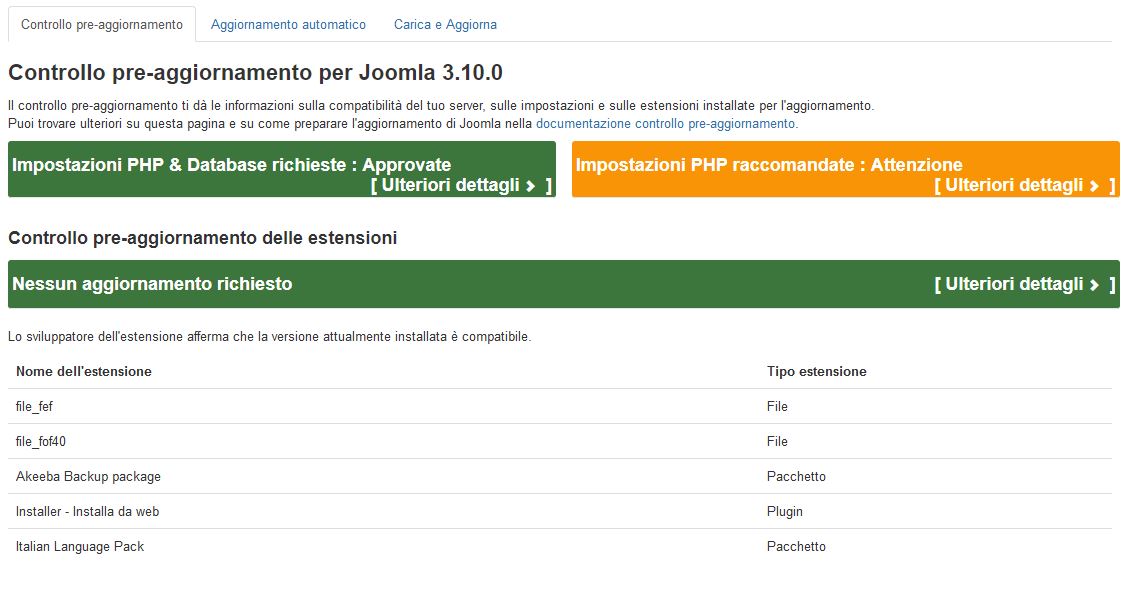
This screen is crucial. Read and study it carefully before proceeding with the upgrade. To see the details of each section click on "More details".
- PHP Settings & Request database: are the minimum requirements to be able to use Joomla 4. These settings are mandatory. Not satisfying even one of these settings means not being able to run Joomla 4 on your server. In order to solve the problem it is necessary to contact your hosting and program the required updates with them.
- Pre-update check for extensions: in this list you will find all the extensions (components, modules and plugins) installed on your site. If the author has reported on the JED that his extension is compatible with Joomla 4 then it will be placed in the "green" checklist. Otherwise you will get a warning message.
- Pre-update check for extensions: in this list you will find all the extensions (components, modules and plugins) installed on your site. If the author has reported on the JED that his extension is compatible with Joomla 4 then it will be placed in the "green" checklist. Otherwise you will get a warning message.
- This is the most critical part. If you are not sure if an extension is compatible with Joomla 4, consider whether to disable it (if it is not essential) or ask the developer for more info. Upgrading to Joomla 4 with a "wrong" extension risks completely compromising the visibility of the site.
- if everything is in order then we can proceed but ... there is no button to start the upgrade!
- This is because by default Joomla only allows system updates and not version updates, to avoid "unwanted" upgrades.
- To enable the Joomla 4 update you need to click on "options" at the top right and in the update channel select "system and version progress".
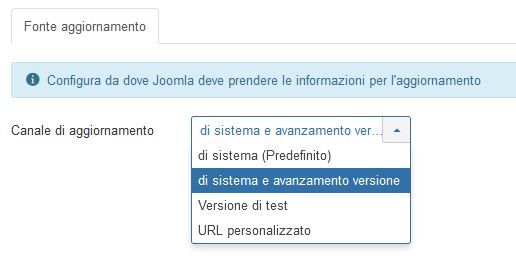
Then click on "Save and Close" at the top.
At this we went back to the previous screen and a red line of "update information not available" will appear. It is normal, because it concerns the Italian language version. You can ignore the message.
Then click on the tab "Automatic update":
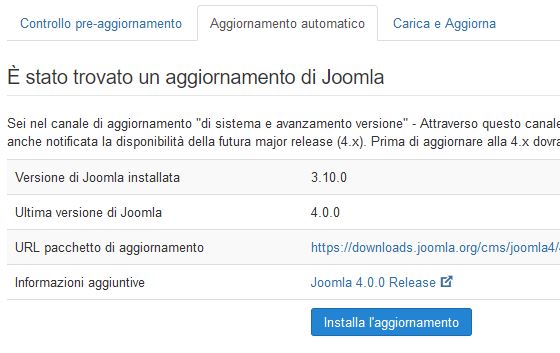
The wording 4.0.0 will appear in the line "Latest version of Joomla".
Let's make a nice backup with Akeeba Backupand then click on "Install the update".
Let's let the system work.
If everything went well, the usual message will appear "your site has been updated. Now your Joomla version is 4.0.0. "But ... with the new admin template!
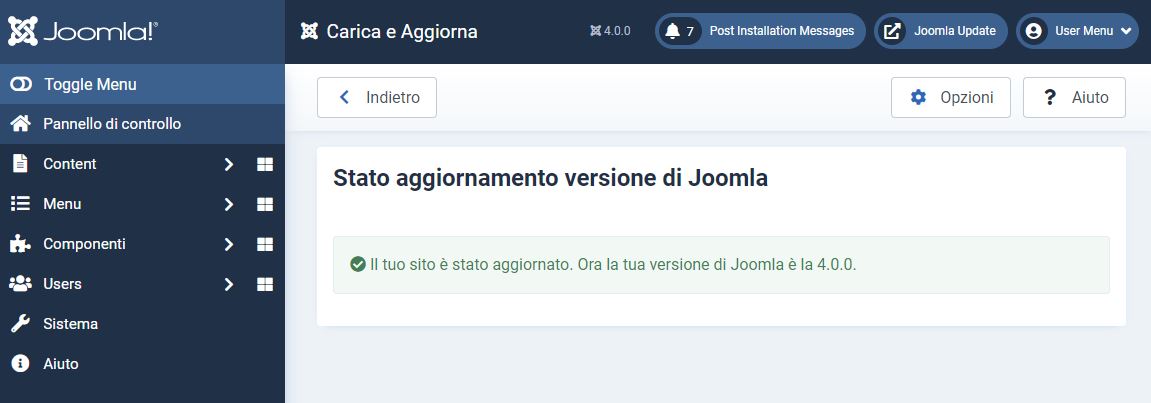
Your site is now updated to Joomla 4.
The very first thing to do is to update all your extensions.
If everything works correctly then you can go back to your control panel and start seeing the new Joomla4 features and settings.